HubSpot CRM
Your CRM is the heart of your business - or at least it could be. It should be a central platform to pull together your Sales, Marketing, Customer Success and Support departments with all the customer and lead information they need day in and day out. But often, a CRM is disorganized, inconsistently used - or worse: non-existent. HubSpot’s CRM is a convenient, easy-to-use central Hub that gets your team what they need, fast.
As any marketer, salesperson, or customer service representative can tell you, having access to information about your audience, prospects and customers (your contacts) is not only helpful - it’s an absolute need to do their jobs effectively. And this is where a CRM comes into play. A good CRM holds all the information you have about your contacts; a great CRM helps you use that information and connect with them wherever they want to communicate.
So, What Is a CRM?
A CRM is, at its core, a database. It's not very exciting sounding, of course, but when you understand what this “database” can do, well, you’ll be seeing a whole new world of possibilities. CRM stands for Customer Relationship Management, which is why any CRM has a database of information as its center. This includes contact information, but also that contact’s activity: information that you have collected through forms and events and through every interaction point you have with a person.
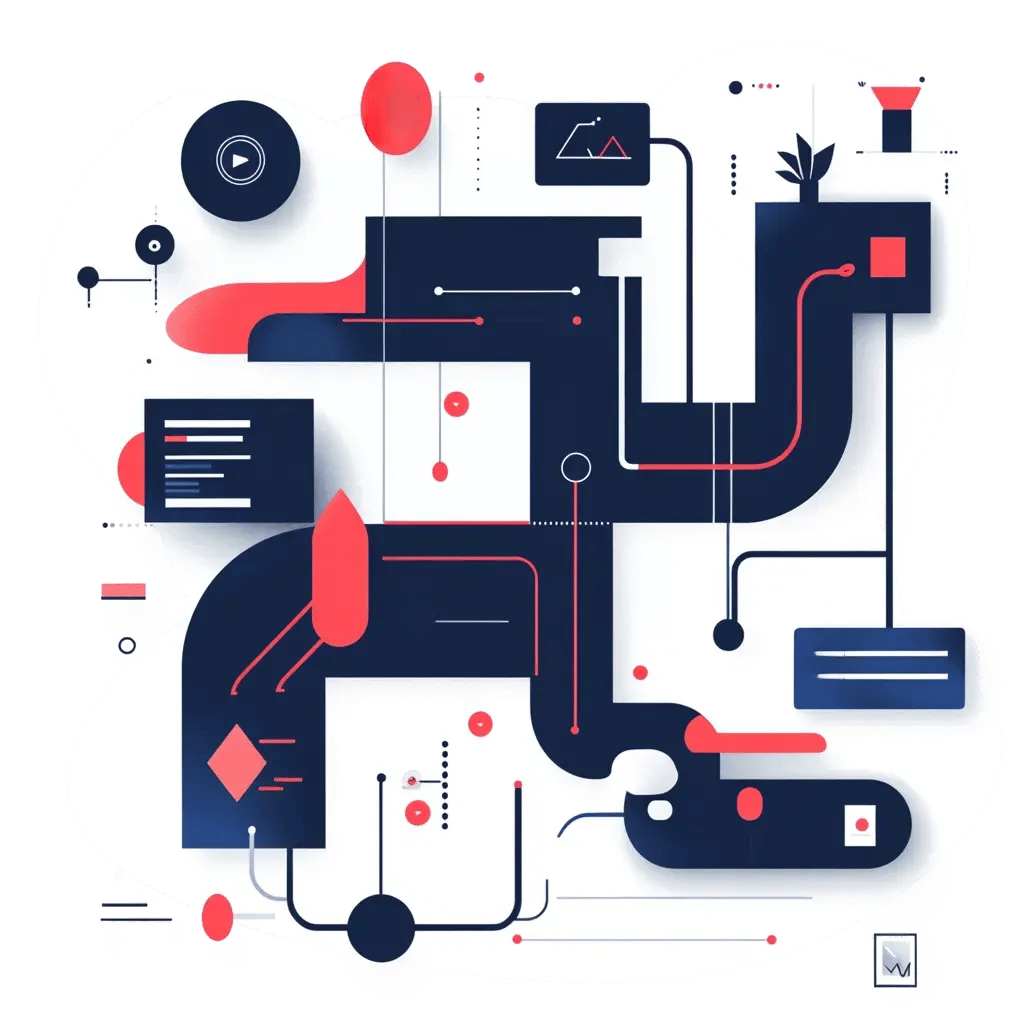
Structure: Contacts, Companies, Deals and Tickets
While every CRM has its own quirks and labels, we’ll be focusing on HubSpot’s CRM. It’s a powerful tool that’s free to get started and can be integrated into your other digital efforts (more on that later).
Contacts
When we speak about Contacts, we are talking about every person, whether they are a potential, current or past customer, a vendor, an employee or any other role you can think of; each person you have information on in your database is a contact.
You can picture each contact in your CRM as a sort of business card - although this business card is so stuffed full of info it wouldn’t fit in your wallet! It will have every piece of information you know about a specific person on their card, which, depending on the tools you have in place to gather that data, could include everything from their name and email to every visit they’ve ever made to your website, every email of yours they’ve ever opened or clicked, and every ad they’ve interacted with.
Companies
These are the organizations, be they businesses, schools, cities, or whatever groups you may have contacts in, but companies are the larger organizations your contacts may belong in. This is most useful for B2B organizations, where you may be working with several people within one organization.
Deals
Call them opportunities, purchases, or any other name; these are a way to track a specific sale to a particular contact (or contacts) and company. A great CRM lets your sales team track where a person is in their sales journey, whether they have an item in their cart or are scheduling a demo. A Deal is a way to see how fast people are moving through your process, understand where people get stuck, and hold all the information you might need about that journey.
Tickets
Last but not least, Tickets allow the customer service department to track and respond to customer complaints and requests. Tickets let customers submit requests online and be directed through a troubleshooting process with a member of your team.
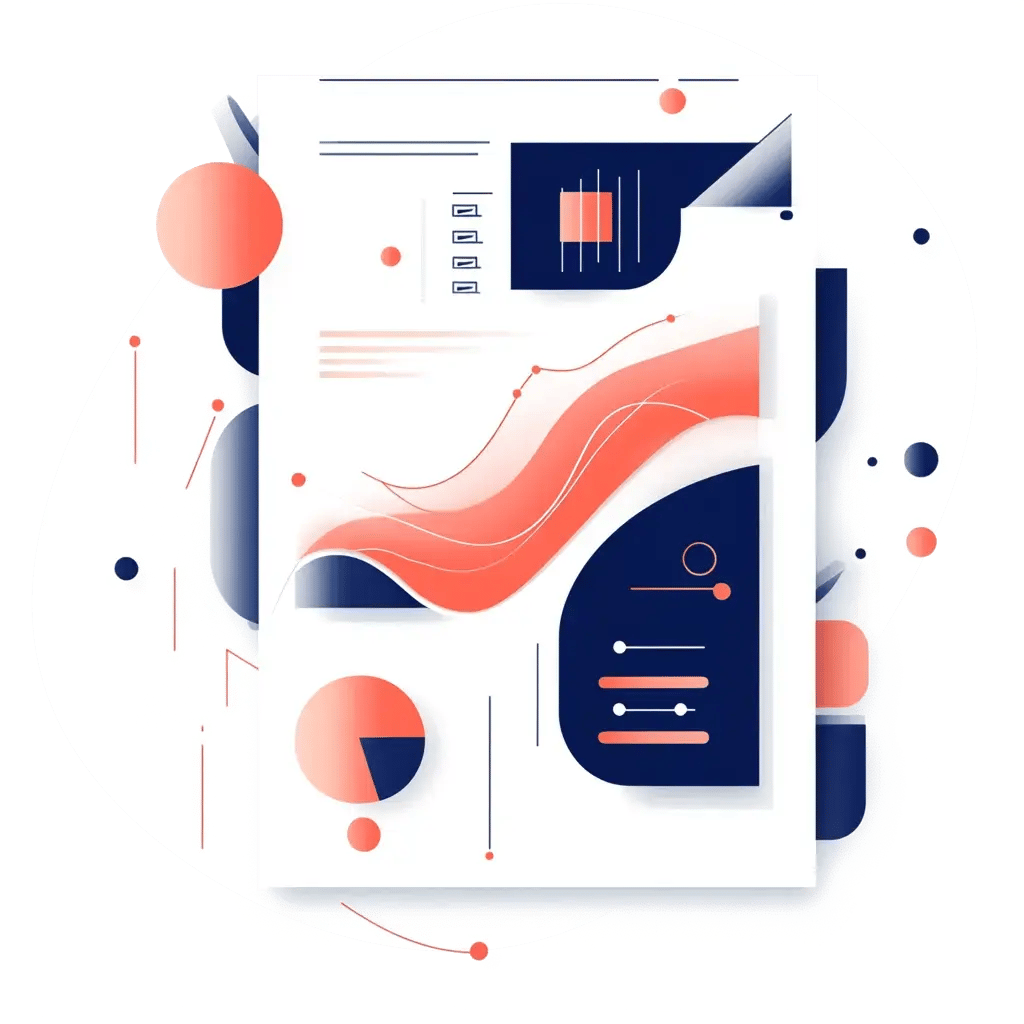
Tools: Functionality and Integrations
A CRM is about more than just keeping records - it should also enable your teams to communicate with your contacts.
Functionality
What kind of functionality can you expect in a CRM? From email marketing to making a phone call, from filling out a form to booking a meeting, an excellent CRM provides the tools every team in your organization needs to connect with your contacts. Within HubSpot, those tools are broken down into groups called Hubs - Marketing Hub, Sales Hub, Service Hub, Operations Hub, CMS Hub, and Commerce Hub. Each Hub provides access to another set of tools and functionality to deliver a better experience along every step of the customer journey.
Integrations
The key to an effective CRM is integrating it within the tools and systems your teams already use, where applicable. You likely already have systems, from accounting software to unique tools that are purpose-built for your industry or organization. While a CRM can do a lot, for most, it can’t do everything you will need, so finding a CRM that can connect to and speak with your other tools is a must.
With HubSpot, you will be looking at the App Marketplace, where integrations built by HubSpot, by other software companies, and even other agencies and companies within the HubSpot ecosystem can share their tools for improving your existing portal and connecting it with external systems.
HubSpot Hubs
Marketing Hub
- Marketing automation
- SEO tools
- Video hosting & management
- Social media tools
- Blog & content creation tools
- Analytics dashboards
- Email Marketing
- PPC Ads Management
Sales Hub
- Sales automation
- Predictive lead scoring
- Email sequences
- Smart send times
- Multiple deal pipelines
- Customizable reports
Service Hub
- Customer service automation
- Knowledge base
- Customer feedback
- Multiple ticket pipelines
- Video creation
- Custom support form fields
- live Chat
Content Hub
- Scalable CMS and blogs
- Lead capture
- Memberships
- SEO recommendations
- Advanced analytics & reporting
- Video & podcast hosting
- Content assistant
- Brand voice
- Content remix
Operations Hub
- Programmable automation
- Data quality automation
- Datasets
- Workflow extensions
- Integrations with external systems
Commerce Hub
- Payments
- Quotes
- Invoices
- Reporting and Analytics on Revenue
- subscriptions
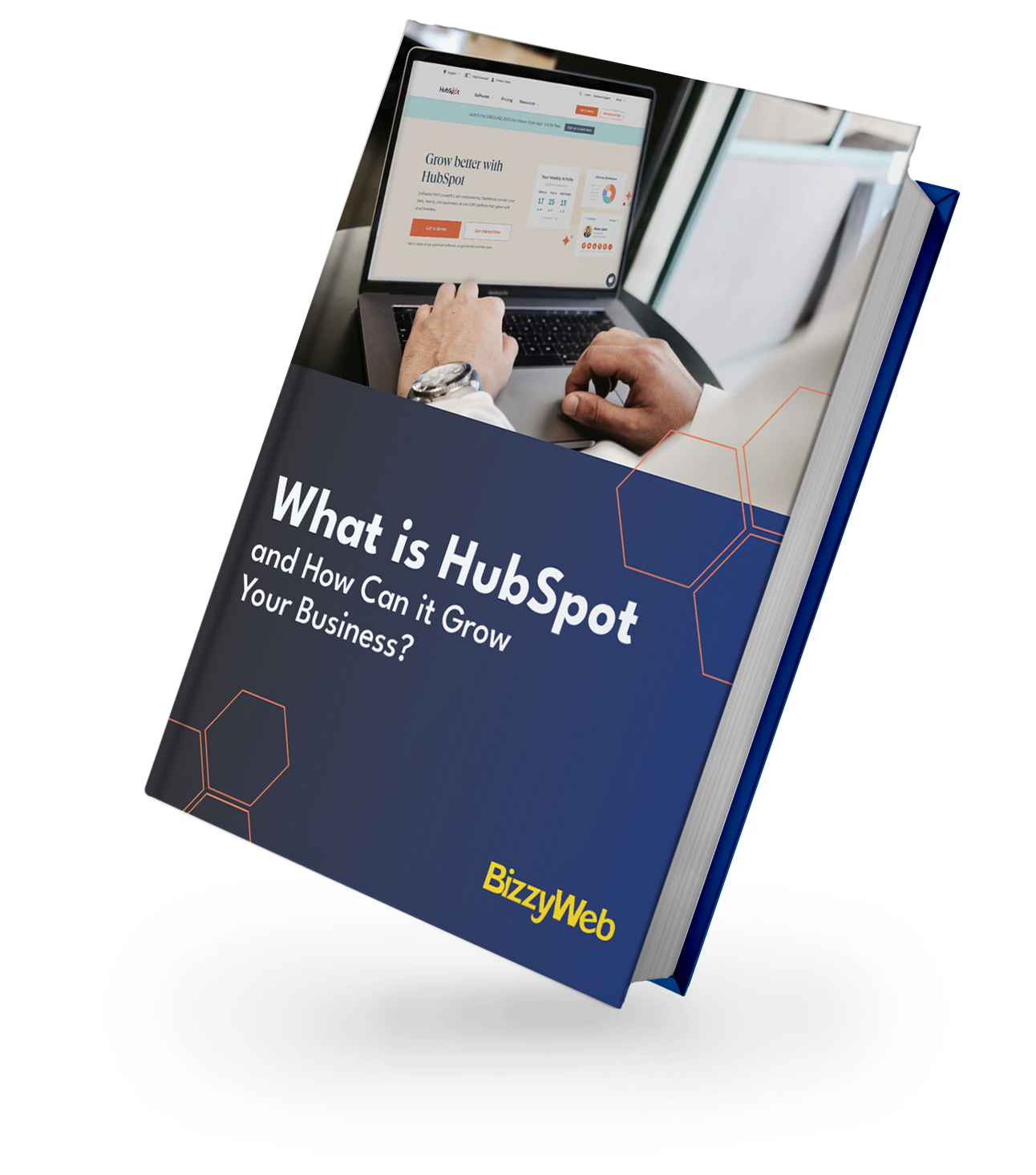
Download Now: The Ultimate Guide to HubSpot
Explore the power of HubSpot to decide if it's right for your business and growth goals. This ultimate guide covers:
- What exactly is HubSpot and what does it do.
- A breakdown of the CRM and five core Hubs.
- How to get started with HubSpot implementation.
HubSpot CRM: What’s in it for me? (WIIFM)
You have many options for accomplishing the goals a CRM is built to solve; besides looking at the wide range of CRMs available today, you can piece together various purpose-built portals and tools or work in some combination of tools and a CRM. What’s truly valuable about a CRM like HubSpot is how easy it is to get started, bridge the gap between your teams and scale with you as your organization grows.
Adopt
HubSpot's user-friendly interface is designed to streamline onboarding, enabling your team to acclimate to the platform's features and functionalities swiftly. This quick and painless adoption means your team can leverage the CRM's capabilities effectively from day one, ensuring that your data is consistently accurate and up-to-date. Not to mention, there are a lot of fantastic agency partners (like BizzyWeb) who can work with you through the onboarding process to ensure your portal is customized and ready for your whole team.
Align
Dealing with poorly integrated software can be a real headache, causing data chaos, communication hiccups, and team disarray. However, there's a solution: HubSpot, a tool built on a single, unified codebase—a kind of central hub that holds all your customer interactions, providing a single source of truth. It's like getting everyone on your team in the same room and creating a smoother journey for your customers. Without one central tool, it’s like everyone is in a different room and trying to shout through walls to communicate.
By bringing all of your teams and tools together on a single platform, everyone starts speaking the same language and has total visibility into the actions and activities of the other groups - meaning information is seamlessly transferred between different operations and departments.
Adapt
Dealing with software can sometimes feel like navigating a maze—things tend to get more complex as you add more users, data, and processes into the mix. But you won't have to make a tough trade-off between ease of use and robust capabilities when it comes to HubSpot. It's a platform that lets you have the best of both worlds.
Here's the kicker: you can tailor HubSpot to match your specific needs as your business evolves and enters new growth phases. And the best part? You won't have to endure the frustration of spending months and months on custom development and integration work. HubSpot is all about efficiency and adaptability, ensuring you can seamlessly scale your operations without the typical software headaches. It's like having a tech-savvy partner by your side, making your journey smoother and more successful.
Play Well with Other (Hubs)
Collaborate seamlessly across devices from wherever you may be - whether you're in office, on the go, or making last-minute changes before your next meeting.
From start-to-finish, the design and strategy team provide all of the guidance and expertise necessary to build a high-conversion website.
Without rigid templates, you can build the exact type of website necessary to hit your website performance goals.
Free Tools
Marketing
- Forms
- Email marketing
- Ad management
- Landing pages
Customer Service
- Ticketing
- Email scheduling
- Live chat / basic bots
- Shared inbox
Sales
- Contact management
- Deal pipeline
- Quotes
- Meeting scheduling
Content Hub (aka CMS)
- Landing pages
- Website builder
- AI blog
- Basic SEO recommendations
- Managed cloud hosting
- Connect a custom domain
... plus 50 additional free features!
At the end of the day, whether you are evaluating HubSpot as you migrate off of another CRM or you are looking at utilizing a CRM for the very first time in your organization, you will want to look closely at the core goals your teams have and find the CRM that can best align with and support the achievement of those goals. From there, you can dig deeper into the components of a CRM and decide which is right for you.
Comparison Guides: Explore our comparisons of the two other most common CRMs, to decide which is best for your team.
HubSpot CRM Onboarding from an Accredited HubSpot Platinum Partner
If you’ve made it all the way to the end, you probably are thinking: “this sounds complicated.” HubSpot is a powerful tool - and it takes a lot of time, effort and careful planning to unlock its full potential.
BizzyWeb is a HubSpot Platinum Partner and we offer full-service HubSpot onboarding, clean-up and strategy for all hubs. Our team has over 191 certifications in HubSpot (and constantly growing). No matter what your HubSpot needs are, our team is ready to handle them.
Plus, we’re one of the handful of agencies in the world that holds the brand-new HubSpot Onboarding Accreditation AND we are the only agency in Minnesota with a Platform Enablement Accreditation from HubSpot!
What We Do
- We work with you to learn your business, needs and goals - BizzyWeb is actively invested in making a solution that works for you, not just a standardized tool or an off-the-shelf install.
- Onboard, implement, and build - Once we’ve reviewed your systems and current data, we put our plan into action.
- Individualized training and reporting - When your setup is done, we’re not. We make sure you know to use your new HubSpot system, at your pace.
- Digital and inbound marketing programs for rapid growth - Make the most out of your HubSpot account with our digital marketing and/or inbound marketing services.
Related Content: When to DIY or Hire an Agency for HubSpot Implementation
Learn More About HubSpot
Talk to a HubSpot expert - no fee, no strings attached. Get your questions answered. Someone from our team will reach out to you.



