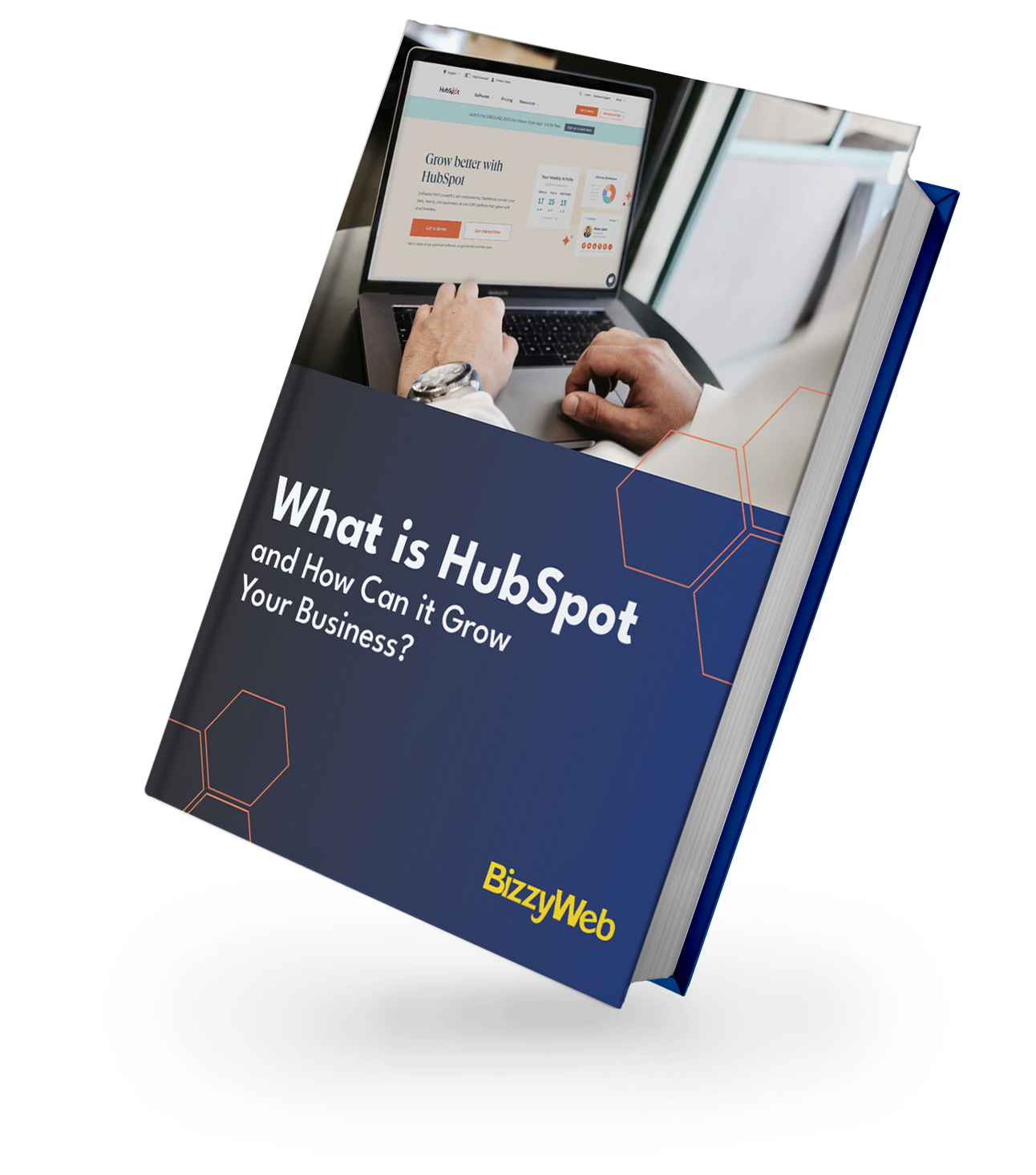HubSpot Service Hub
Success begins with retention, and retention begins with not only a good product or service but with excellent customer support. With Service Hub, your team has a way to manage support requests to strike the balance between self-serving routine inquiries and deeper, meaningful relationship-building.
Especially if your organization is utilizing HubSpot for Marketing or Sales, closing the loop on the customer journey with Service Hub is an integral part of delivering a cohesive and successful experience for your customers. Providing excellent customer service is about meeting your audience where they are looking for help - whether they want to read an article, watch a video, send an IM or hop on a call.
So, What Is Service Hub?
HubSpot Service Hub is the Customer Support side of the HubSpot CRM. It is an all-in-one place to manage your full support structure, including onboarding, offboarding, account management, service and support requests and any other aspect of managing the customer relationship. Service Hub is designed to help your team deepen customer relationships, improve efficiency and make communication with your customers as seamless as possible.
Everything You Ever Wanted to Know About HubSpot
Discover how to grow your business with an all-in-one sales, marketing, website, customer service, and CRM powerhouse. Explore the power of HubSpot and its 5 Hubs to decide if it's right for your business and growth goals.

Structure: Tickets, Knowledge Base and Feedback Surveys
The core tools within Service Hub are Tickets, Knowledge Base and Feedback Surveys - these three tools allow your team to manage support requests, provide self-help information, and dig deeper into the sentiments of your customers.
Tickets
Tickets are a staple of any Customer Service tool, and while you’ll notice many similarities in HubSpot between Sales Deals and Service Tickets, Tickets focus on time as the defining factor rather than revenue. What this means is that the built-in tracking for Tickets will be looking at how long it takes to respond, how long a ticket stays in any given stage, like “In Development” or “Awaiting Response from Team”, and overall how long it takes to close the Ticket to the customer’s satisfaction. You can add properties to track the unique information your organization might need to collect and customize multiple Ticket Pipelines to cover different processes - perhaps one for Service Issues and another for Feature Requests.
Knowledge Base
Help your customers to help themselves. This is the basic function of any help center or knowledge base, and HubSpot Service Hub is no different in that regard. Your team is able to easily add new articles, update old ones or remove unneeded content altogether - all controlled with the appropriate level of permissions, of course. Your articles can contain text, images, videos, links and more, allowing you to share detailed guides, FAQs, walkthroughs and overall answer key questions your customers may have about your service, product, processes and company. This not only enhances customer self-service, enabling them to find answers quickly and independently but also supports your team by providing a central, up-to-date repository of knowledge.
Feedback Surveys
You are likely familiar in some shape or form with the core functionality of Feedback Surveys - they allow you to easily create, send and analyze…well, surveys. You’ll have access to the most common customer feedback forms, things like NPS (Net Promoter Score, a measure of the likelihood that a customer would recommend your organization to another potential customer), CSAT (Customer Satisfaction Score, a measure of a customer’s satisfaction with your product or service) and CES (Customer Effort Score, a measure of the ease or difficulty the customer experienced when getting support or using your product/service). You aren’t constrained by these standard surveys, though; you also have access to create your own custom surveys, with a variety of question types, from rankings to text fields and dropdowns, to ensure you can dig as deep as you want into the emotions your customers are feeling. All of this is then tied back into your CRM so that you can utilize the other components of Service Hub to deliver the best possible customer experience.
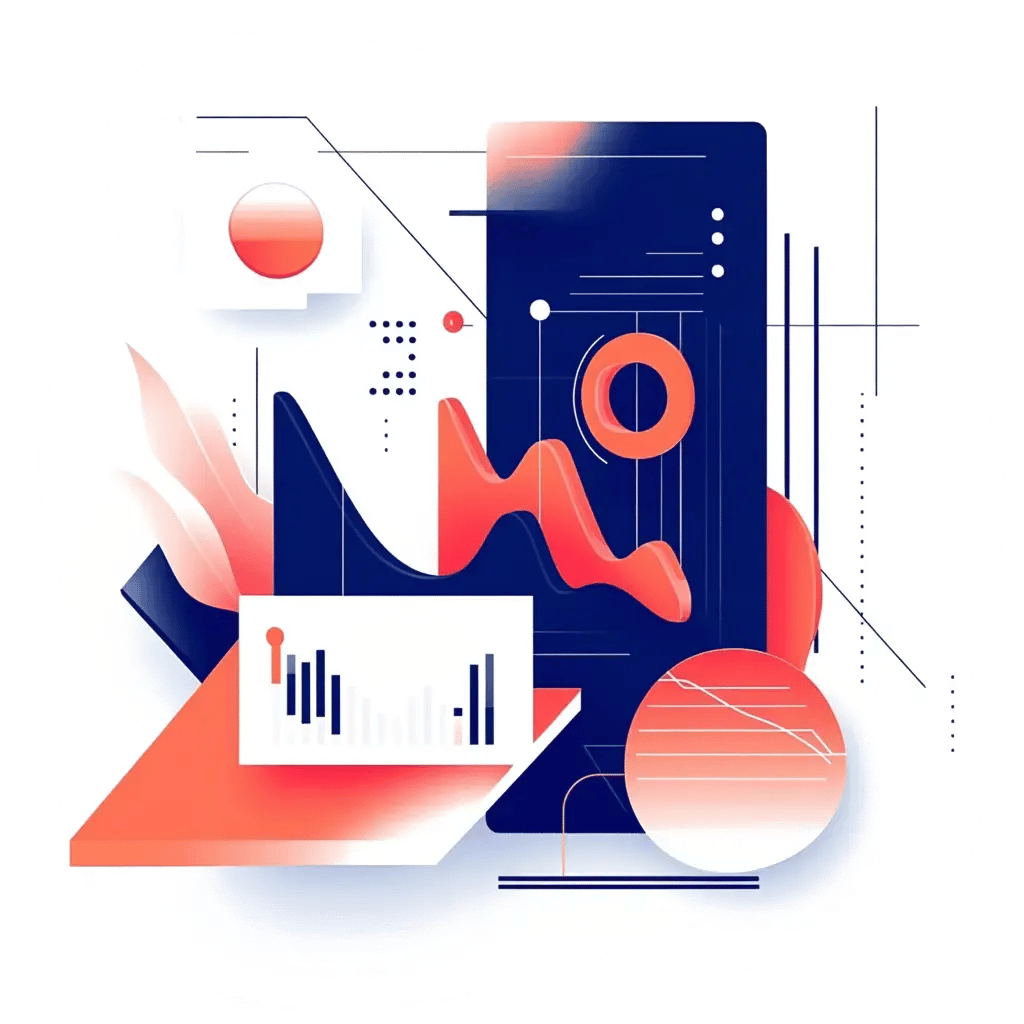
Time Savers: Snippets, Templates and Customer Portal
Time-savers, unsurprisingly, are meant to help your team be more efficient and focus their efforts on building relationships with your customers by taking the busy work off of their plate.
Snippets
Snippets are a highly effective yet often overlooked tool that can streamline the workflow of a customer support team. These handy text blurbs can be inserted virtually anywhere within HubSpot, such as in emails, notes, or while documenting activities like calls or conversations. For a support team, a snippet might include a frequently used response, links to helpful resources or detailed answers to common customer queries. Imagine adding a paragraph in an email that directs customers to a helpful guide or includes the same answer to a question you’ve received a hundred times, and all in just 2 or 3 clicks. The power of snippets lies in their versatility and the time they save by eliminating repetitive typing of similar messages. They also ensure consistency and accuracy in your teams’ communication, adhering to the guidelines of leadership or marketing. With a range of pre-designed snippets at their disposal, your customer support team can become more efficient while still maintaining a high-quality level of communication with customers.
Templates
When a snippet evolves into a full email, you get what's known as a template. For customer support teams, templates can be a game-changer. They are fully structured emails that can automatically pull in personalization elements from contact, company, or deal records, significantly reducing the time spent crafting repetitive emails. Templates are ideal for scenarios that require more than a sentence or two, but at the same time are repeating the same message every time. What is particularly nice is that they still offer flexibility for personalization and allow the support agent to make any necessary edits before sending.
The real magic of templates lies in their dynamic personalization tokens. You can choose from any field in your CRM to be automatically filled in, ensuring each email is tailored to the recipient. With templates, you can create a number of pre-written emails, maybe a default response when someone needs to reset their password or when they have requested to speak directly to their account manager, incorporating a personalization token that adds the specific agent's contact link. This means any member of the support team can use this template without needing to manually edit each email. This not only saves countless hours but also ensures consistent, professional, and personalized communication in every customer interaction.
Customer Portal
Most Customer support teams have sadly experienced this issue - a customer submits a ticket, and when they don’t get a response back right away, submit another ticket asking about the status of their first ticket, and on it goes. With Customer Portal, you can reduce redundant tickets by providing customers a personalized space to manage and track their tickets. You are able to customize your Customer Portal to reflect your brand and identity while maintaining user-friendly functionality.
Automation: Sequences and Workflows
Automation is a huge power factor behind any of the HubSpot Hubs, and Service Hub is no different. Any time you can reduce manual work that doesn’t require actual human input is time back in the day for your employees to focus on the factors that do need that personal and human touch.
Sequences
Sequences, when talking about customer support, are a powerful blend of automated emails and hands-on tasks arranged in any configuration that suits your teams' needs. This could range from a sequence of entirely automated emails to a couple of manual follow-up calls to any mix in between. While often associated with sales, sequences are equally valuable for customer service teams, utilizing those handy templates to send automated yet personalized messages.
The scope of tasks within a sequence can vary widely, including phone calls, both manual and automated emails, and even specific tasks like WhatsApp outreach. This versatility allows your support team to develop various outreach cadences, tweaking the steps, timing, and automation levels to align perfectly with your customer base and specific support campaigns, or to experiment with different strategies. You’ll often find sequences used by Account Management teams to follow up with their assigned customers or with support reps following a series of steps to ensure the customer is helped and feels satisfied.
Workflows
Workflows in HubSpot are a fantastic asset for Customer Support teams, offering a streamlined and automated approach to managing customer interactions. These workflows can be tailored to automate various tasks, from sending follow-up emails after a support ticket is closed to assigning tasks to the right team member based on the nature of the ticket. The beauty of workflows lies in their flexibility and customization; you can set them up to trigger based on specific customer actions or support ticket statuses. This automation ensures your customers get timely and consistent responses, improving the efficiency of your support process. Additionally, workflows can be integrated with other HubSpot tools, like the Knowledge Base or Feedback Surveys, to provide that full support experience. By leveraging workflows, Customer Support teams can focus more on resolving complex issues and less on repetitive tasks, ultimately leading to improved customer satisfaction and a more productive support team.
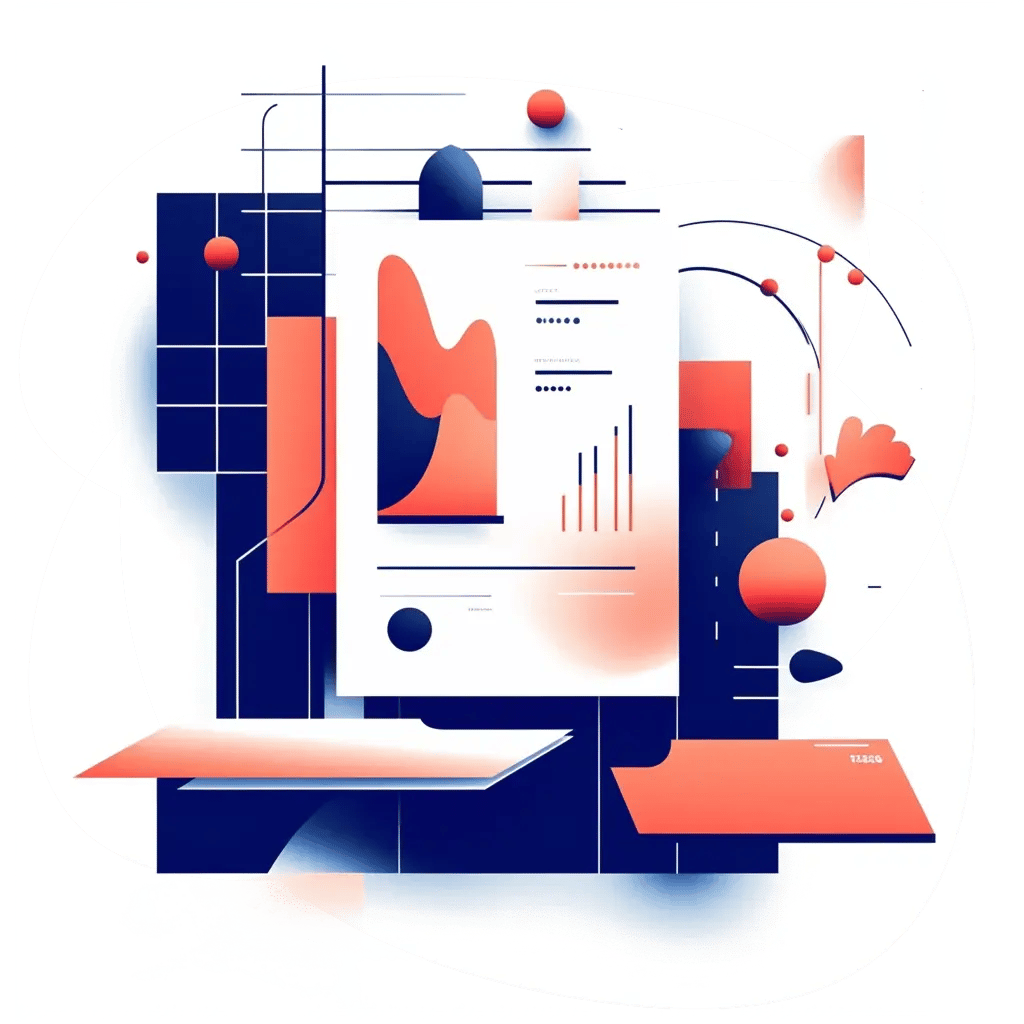
Measurement: Reporting and Dashboards
If you aren’t measuring the results of your customer support efforts, it can be easy to fall prey to the belief that support is just a cost center, a necessary evil, if you will. When you are able to actually measure not only the support efforts themselves but their impacts on retention and growth, it is clear just how valuable your customer support teams are to increasing revenue.
Reporting
With HubSpot Service Hub, Customer Support teams gain access to a diverse range of reports, including pre-configured ones that offer a deep dive into their support operations, from tracking customer interactions to evaluating resolution times and customer satisfaction levels. There, of course, may be instances where you require more detailed insights and fortunately, you also have the capability to create custom reports tailored to your specific needs. These custom reports can delve into various aspects of your customer support activities, examining everything from individual ticket details to broader trends in customer queries and team performance.
Dashboards
All those great reports can be consolidated into a single dashboard that updates automatically. This centralized dashboard becomes a go-to resource for your support team, providing quick access to vital information like current ticket statuses, customer feedback, and other essential data that can help streamline daily operations and enhance the overall effectiveness of your customer support strategy. Your team is able to create a number of key dashboards to tell the story you are working to share with your data, from a rep-focused set of metrics all the way up to a bird’s-eye view of your customer support team to share with your leadership team.

Productivity: Outreach, Meetings and Integrations
Finally, we look at how your team connects with your customers, from conversations across channels to setting up meetings with clients to provide them with in-depth and personal support with that ever-important human aspect.
Outreach
Team members can conveniently manage communications from their existing email inboxes in Outlook or Gmail, or they can interact directly within the CRM to reach out via call, email, SMS, WhatsApp, Messenger, and LinkedIn messaging. The centralized Inbox feature in HubSpot is particularly useful, allowing support staff to respond promptly and efficiently to incoming messages from various channels in one unified location.
Whether the team works from within the HubSpot platform or their personal inboxes, all their activities can be tracked and logged back to the CRM automatically. This ensures that managers and other team members have a clear, real-time view of all customer interactions. Such visibility is essential for seamless handoffs and coordination within the support team, ensuring that every customer query is addressed effectively and efficiently. This integrated approach not only streamlines the support process but also enhances the overall customer experience.
Meetings
In customer support, just like in sales, the process often involves scheduling meetings with your team to address complex issues or provide detailed assistance. HubSpot Service Hub equips your support team with the tools to easily create and share personalized meeting links with customers. These links can be included in automated emails, ensuring they dynamically change to reflect the assigned support team member. Or maybe you are sending out a more general link before an issue or customer has even been assigned, in which case round-robin meeting links are available to swiftly distribute customer appointments across your team, ensuring an efficient and balanced workload. This functionality not only streamlines the process of scheduling and managing meetings but also enhances the overall customer experience by making it easier for them to connect with the right support personnel at a time that suits them.
Service Hub: What’s in it for me? (WIIFM)
Service Hub offers a huge selection of tools for automation, precise control and tracking. A self-serve knowledge base and chatbots allow customers to answer routine questions, while complex tools let them connect directly to a person.
With the integration to your CRM, your team has access to the full history of interactions a given contact has had with your organization, good and bad, and can tailor their responses accordingly.
Reducing Overhead, One Help Article at a Time
You could hire a dedicated employee for each and every customer, to be at their beck and call day and night - but obviously, this won’t work in the real world. This is where a tool like Service Hub can help you take some of the burden off your existing team by automating simple tasks.
With the Knowledge Base and chatbot tools, your customers can quickly and easily find answers to common questions as well as self-serve tutorials. When customers can find the answer themselves, your team can focus on helping those whose problems are unique and require that extra level of attention and service.
Automated Personalization - the Gift that Keeps on Giving
You can use Sequences and Workflows to automate follow-ups - for example, follow-ups when a customer submits a ticket, sending a feedback survey after they’ve made a purchase, or a thank-you when they reach a customer milestone. All of these, with the personalization tools from the CRM.
By automating some of these steps in particular, you give your team more breathing room to manage a number of conversations simultaneously while still giving the customer the feeling that they are being heard quickly and being spoken to directly. Personalized messages referencing activities, industries and other contact properties help reassure clients that they are being heard.
Closing the Loop
Growth for your business may start with acquiring customers, but it continues by keeping those customers. You can have all the sales success in the world, but if your customers leave shortly after, soon enough you won’t have any new customers. With that in mind, the value of utilizing a tool like Service Hub is clear.
Because Serve Hub connects with your other hubs, you can easily transfer knowledge between teams to avoid friction. If a client relays information to the sales team, that information is stored in their contact record for customer service to reference. The less your clients have to repeat themselves, the less friction there will be in the customer service process.
Choosing your Hub Tier
Starter
Starter offers key features essential for small organizations to efficiently manage their customer service. This tier provides access to basic customer service tools, enabling you to offer effective support and maintain customer relationships. With Starter, you can utilize ticketing systems to organize and track customer issues, ensuring timely responses and resolutions. It also includes live chat and conversational bots, allowing for real-time customer interaction and simple automated responses to common queries, like an email receipt for a ticket submission. Additionally, this tier offers email templates and snippet creation, streamlining your communication process and ensuring consistent messaging. This level of HubSpot Service Hub is ideal for smaller businesses looking to establish a strong foundation in customer service with tools that are easy to use and help in effectively managing customer interactions.
Professional
At Professional, your team will gain access to automation around their service efforts, as well as Knowledge Base, Surveys, Customer Portal, and Service Analytics. This set of tools is designed around efficiency. Not only can your teams focus more on necessary tickets, as your customers are able to help themselves with Knowledge Base, but with ticket workflows and automation, much of the manual effort is taken off your team, giving them even more time to spend on actually connecting with and solving the problems of your customers. This tier of HubSpot Service Hub is most suited to small to medium-sized businesses that are dealing with an influx of customer support requests and have a smaller or even non-existent support team.
This tier is a comprehensive set of service tools to automate and scale your service processes.
Enterprise
Enterprise is the tier of choice for organizations needing deeper flexibility and control. This tier focuses on customization, of course, but also with leveraging AI tools, like Conversation intelligence, which will track terms of interest across calls and help you build a repository of requested content. Larger teams will be happier using Enterprise as well, with an increase across the board in tool limits, with more reports, inboxes, dashboards, currencies, calling minutes and more.
Enterprise tier is best suited for organizations with a robust service process that would greatly benefit from intelligent recommendations, customized experiences within the portal, and significant automation boosts across the entire service process.
Play Well with Other (Hubs)
Service Hub lends itself very well to pairing with other hubs, and in fact, many organizations that do choose to use Service Hub will do so after already purchasing one of the other Hubs first. This is not to say that Service Hub cannot be purchased and have amazing value on its own though, but as with all Hubs, they are stronger the more additional Hubs you have in place.
Paired with Marketing
Connecting the beginning and end of your customer journey together in one platform is, of course, a great way to ensure your customers are receiving the best experience possible. Not only can the content and messaging that marketing is creating be easily used and distributed by the Customer Service team, but in turn, the service team has much deeper insight into the journey their new customers have taken, what they may already be familiar with, what they are interested in, and how best to help them.
Paired with Sales
The handoff between Sales and Customer Service is a well-known spot for headaches, hiccups and other hardships to arise. By putting both teams into the same system, not only do you reduce the opportunity for miscommunication, but you can create great automation to take much of the heavy lifting off of both teams to reduce that friction, both for customers and your team members. When it is easy for sales to enter information about new customers, customer service has to spend far less time and energy chasing them down or worse, asking the customer who has already explained everything to the sales rep and ends up feeling like they are dealing with two completely separate companies during the sales to customer process.
Paired with Content Hub
Your website serves a dual purpose: it's not only a magnet for attracting new customers but also a crucial tool for supporting and retaining your existing customers. Integrating your knowledge base with your main website through Content Hub can significantly boost customer retention. It also assists potential customers in decision-making by promptly answering their questions. Essentially, it's about creating a comprehensive, go-to resource for your visitors, equipping them with all they need to either start or continue their journey as your customer. Additionally, having your customer service team access insights about the pages and content your customers view can greatly enhance their ability to provide exceptional service.
Paired with Operations
Operations Hub is a great support for Service Hub, allowing you to deliver personalized experiences that look and feel right, cleaning up and formatting the data in your CRM so you avoid those dreaded “Dear JOHNSMITH,” emails, but also so you can reduce duplicate records to ensure your team isn’t losing tickets or contacts that need their attention. Integrating with external systems is also incredibly important for Customer Service teams, especially those using other platforms to manage IT-type tickets, with systems like Jira, and having those be connected and automatically syncing between platforms is a must. And the custom code in your automations is nothing to sneeze at either, allowing your team to handle everything from distributing new customers throughout your service team based on any number of factors to creating and managing a referral program for your existing customers.
Paired with Commerce
Commerce Hub may, at first glance, seem like something geared more toward new customers, but it can be helpful to Service Hub in several ways. Not only can the Customer Service team be notified right away when a customer makes a purchase, but happy customers are often your best source of additional revenue and those customers are just as able to make payments and purchases on upsell opportunities. (Note: Currently, payments are only available within the US.)
Paired with Multiple Hubs
As you can imagine, bringing these various Hubs together is when HubSpot shines brightest. Having everything in one place allows for deeper reporting, smoother handoffs, and the ability to utilize complementary tools for every team that lives within other Hubs, like automatically creating a ticket, notifying the team member with the appropriate skills to handle their request, and providing insight into that individual's full experience with your organization to provide the best possible customer service. As you continue your HubSpot journey, you will continue to find more and more ways to combine the Hubs and the many amazing things you can accomplish with Service Hub and the rest of the platform.
We know HubSpot
Ready to learn more about the rest of HubSpot and how you can get started with your own implementation?
HubSpot Service Hub Onboarding from an Accredited HubSpot Platinum Partner
If you’ve made it all the way to the end, you probably are thinking: “this sounds complicated.” HubSpot is a powerful tool - and it takes a lot of time, effort and careful planning to unlock its full potential.
BizzyWeb is a HubSpot Platinum Partner and we offer full-service HubSpot onboarding, clean-up and strategy for all hubs. Our team has over 191 certifications in HubSpot (and constantly growing). No matter what your HubSpot needs are, our team is ready to handle them.
Plus, we’re one of the handful of agencies in the world that holds the brand-new HubSpot Onboarding Accreditation AND we are the only agency in Minnesota with a Platform Enablement Accreditation from HubSpot!
What We Do
- We work with you to learn your business, needs and goals - BizzyWeb is actively invested in making a solution that works for you, not just a standardized tool or an off-the-shelf install.
- Onboard, implement, and build - Once we’ve reviewed your systems and current data, we put our plan into action.
- Individualized training and reporting - When your setup is done, we’re not. We make sure you know to use your new HubSpot system, at your pace.
- Digital and inbound marketing programs for rapid growth - Make the most out of your HubSpot account with our digital marketing and/or inbound marketing services.
Related Content: When to DIY or Hire an Agency for HubSpot Implementation
Learn More About HubSpot
Talk to a HubSpot expert - no fee, no strings attached. Get your questions answered. Someone from our team will reach out to you.