HubSpot Commerce Hub
Welcome to HubSpot’s newest official Hub - Commerce Hub! From payments to invoices, quotes to subscriptions, this Hub is here to answer all of your needs for accepting and tracking revenue right in the HubSpot platform.
Commerce Hub is another great step forward for HubSpot to deliver a single place to manage your entire business - whether you choose to process payments with HubSpot directly or connect with Stripe, QuickBooks, NetSuite, or one of the 1,400 other tools in the App Marketplace.
So, What Is Commerce Hub?
Commerce Hub brings together the tools you need to bill customers, collect revenue and report on that revenue. Whether you are taking one-time service payments, selling tickets to an event, or offering a monthly subscription service, Commerce Hub has you covered to make it easy for customers to complete their purchase and see what is generating the most revenue. Commerce Hub has a different structure from the other HubSpot Hubs - there is no base cost and no tiers. Instead, you will pay a fee on transactions through HubSpot, or if you use another payment processor, you will continue to pay their transaction fees.

Structure: Quotes, Invoices and Payments
Commerce Hub is made up of three core tools - Quotes, Invoices and Payments, which together allow you to not only collect revenue but to put forward your contracts and requests for payment in an easy-to-create and share format.
Quotes
Quotes within HubSpot allow you to share a proposed project or purchase with a client, with or without payment capabilities. You can also collect E-Signatures, leave space for physical signatures, or forgo signatures altogether, giving you a flexible tool that can provide a clear overview of your proposed work and take your deal right through to generating revenue. Your team can generate a beautiful, branded quote in just minutes and bring you that much closer, and all that much faster, to a successfully won deal.
Invoices
Invoices work very similarly to Quotes but are focused exclusively on gathering payment for your products or services. Invoices can also be automatically generated and sent based on setting up a recurring payment through the original payment, whether that be a direct Payment Link, Invoice or Quote. Paired with automation to follow up on upcoming and overdue payments, you’ll keep your revenue processes clean and tidy.
Payments
Payments within HubSpot are offered in 2 key ways currently. One is through the Stripe Integration, which can be a great choice if you already use that tool to manage your payment process and want to get all that data into HubSpot. The other is the new HubSpot Payments tool, which allows you to accept payments directly through HubSpot via credit or debit cards, ACH, Apple Pay, Google Pay and more. HubSpot's credit card processing rates are competitive and will bring that all-important clarity into your platform to tie revenue back to actions.
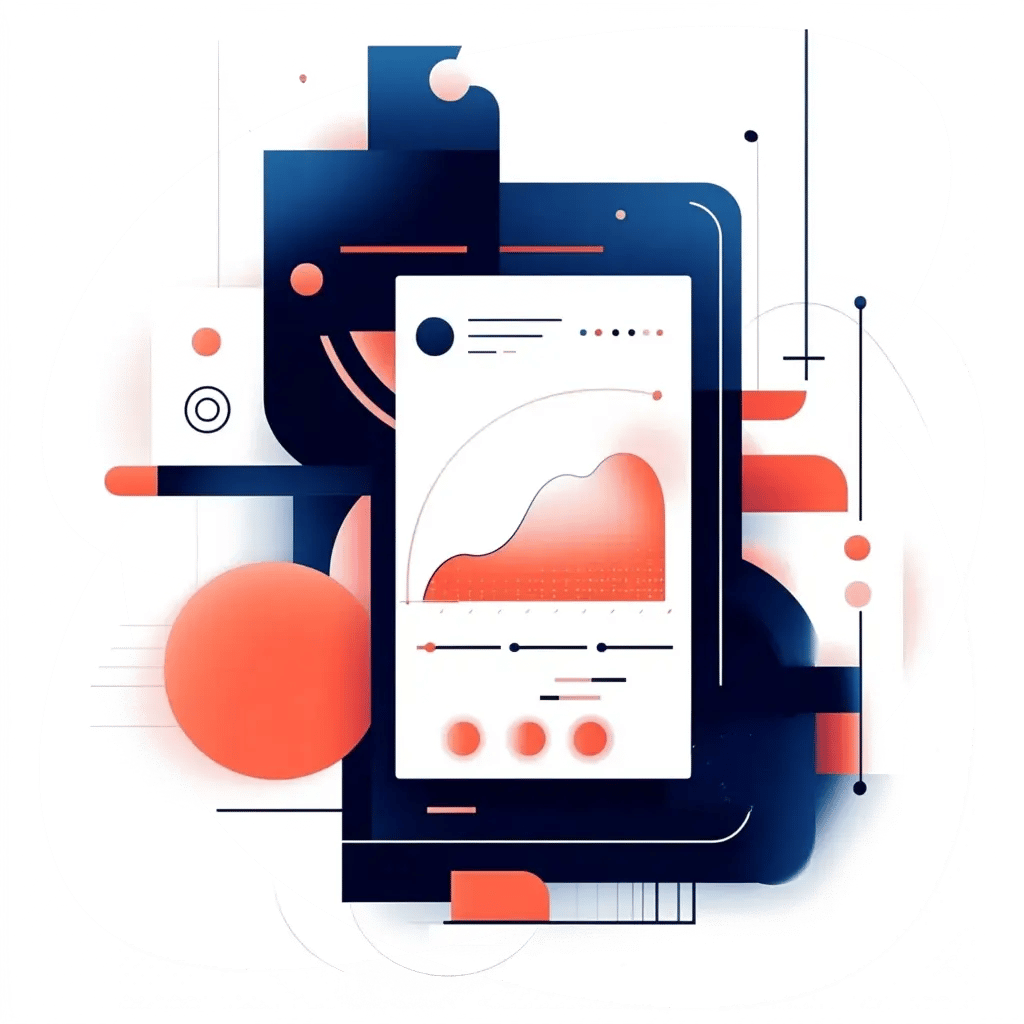
Time Savers: Quote Templates and Automatic Reminders
They say time is money - and that’s why Commerce Hub gives you access to Quote Templates and Automatic Reminders to save precious time.
Quote Templates
Quote Templates are a great way to deliver a branded, yet still customized experience. Give your sales team pull in existing fields from your database to ensure consistency, but give them the freedom to personalize the quote. To ensure accuracy, use the automatic approval tool so that any quote will be sent to a manager before the client sees it.
Automatic Reminders
There are a lot of moments to send out reminders to clients when it comes to collecting payment - before that payment is due, when their renewal is coming up for subscription services, and of course, when their payment is overdue. What can be great with Commerce Hub is that notifications will automatically be generated and sent to Clients before their upcoming payments. Use this to make the collection process simpler, and be alerted when something is awry.
Automation: Subscriptions and Workflows
We’ve touched on both Subscriptions and Workflows briefly already, but let’s dive a little deeper into these areas of Automation within Commerce Hub.
Subscriptions
Many organizations collect payments from their clients on a recurring basis, and subscriptions allow you to do that within HubSpot. When a quote or invoice is sent to a client with a service or product that has a multi-term length and a client makes that first payment, a subscription will be automatically created, tracking each individual payment while still connecting each of the payments to the overall deal for revenue reporting purposes. It will run those great automatic reminders - though you can turn that default reminder off and create a totally customized flow and set up to meet your unique needs.
Workflows
Workflows in Commerce Hub can take on several tasks, from moving deals through your sales pipeline when a payment comes in, to reminding a client a payment is due. Being able to create workflows that can send these notices and warnings takes that off your team, not only in the actual sending process but in keeping track of all these various accounts and payment due dates. Instead, you can even create a workflow that keeps all these notices running smoothly and only escalates to your team when something has gone wrong, or a payment is ready to go to collections, or at least have some more human intervention to try and get it paid.
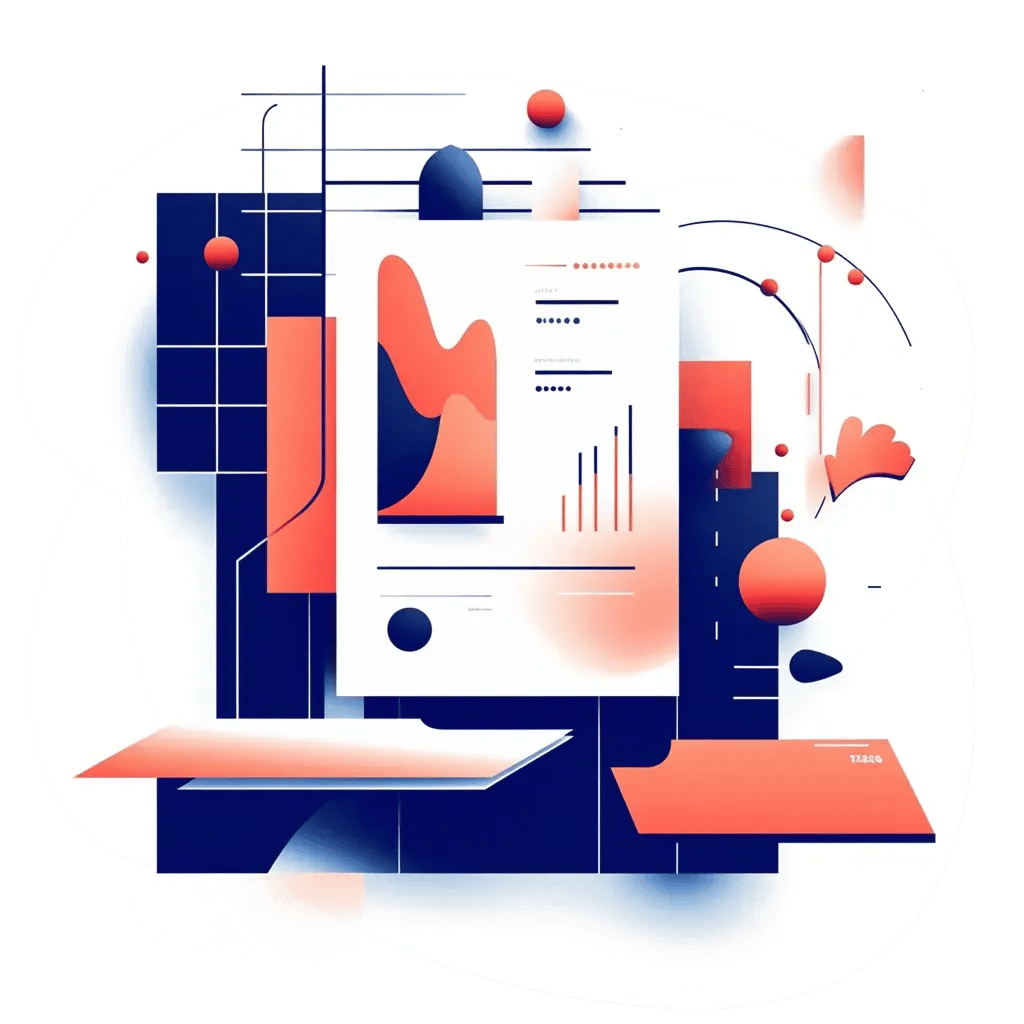
Measurement: Reporting and Dashboards
When it comes to revenue, measurement is king. Not only to track what you have made, but also to understand what is working and what isn’t and better direct your efforts to those areas that deliver best.
Reporting
With Commerce Hub, you’ll have access to reports based on Payments, Quotes, Invoices and Subscriptions, along with all sorts of combinations, such as deals with a paid quote, contacts with missing payments, or companies with upcoming invoices. You can get great high-level reporting across multiple sources while simultaneously diving deep into your data to uncover insights and tie the impact of all your Marketing, Sales and Customer Service efforts on revenue.
Dashboards
Individual reports are great, but often they only tell a part of the story. It's on a dashboard where all those pages come together to tell the entire tale. You can create dashboards that explore your Commerce Hub results or add Commerce Hub-influenced reports onto your other dashboards to tie revenue back to specific marketing, sales and/or service actions if you’re using other HubSpot Hubs.
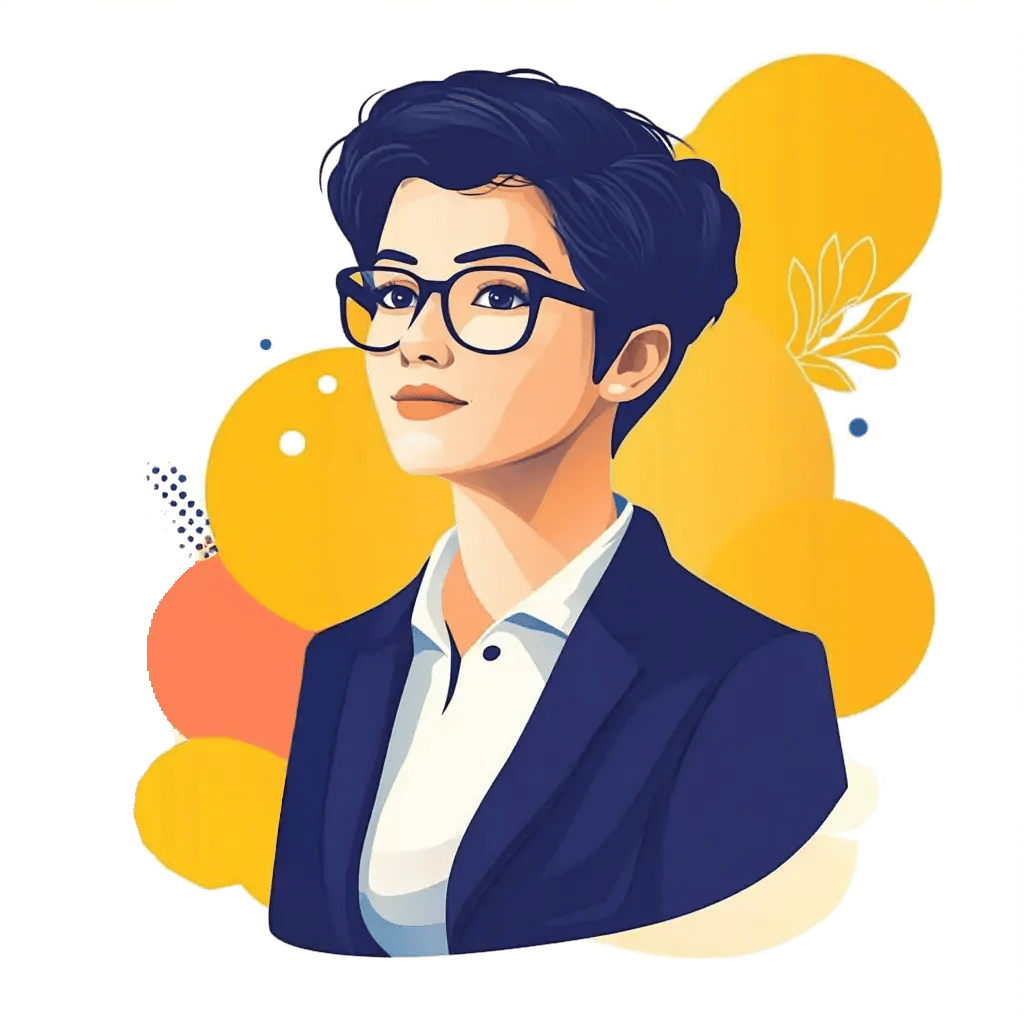
Productivity: E-Signatures and Integrations
Being more efficient is a core function of all of HubSpot, and of course, Commerce Hub has an answer to help support that as well through E-Signatures and Integrations.
E-Signatures
You’ll gain access to e-signature tools through Sales Hub, but they’re also utilized in Commerce Hub. These let folks sign your quotes digitally, providing a binding signature without having all that pesky paperwork that isn’t easily searchable in a database and can’t be used in automation. That’s a lot of time wasted sending and waiting and uploading files that could instead be as simple as checking a box when you create a quote and letting the customer do much the same on their end. In Commerce Hub, you can use an e-signature as a trigger action in a workflow to automate further actions and reminders.
Integrations
HubSpot’s Commerce Hub is a powerful payment tool, but it also allows you to integrate with the payment tools you use today. Add connections to QuickBooks, Stripe, NetSuite and more. You’ll be able to use your current tool, but still tap into the reporting and automation tools within HubSpot.
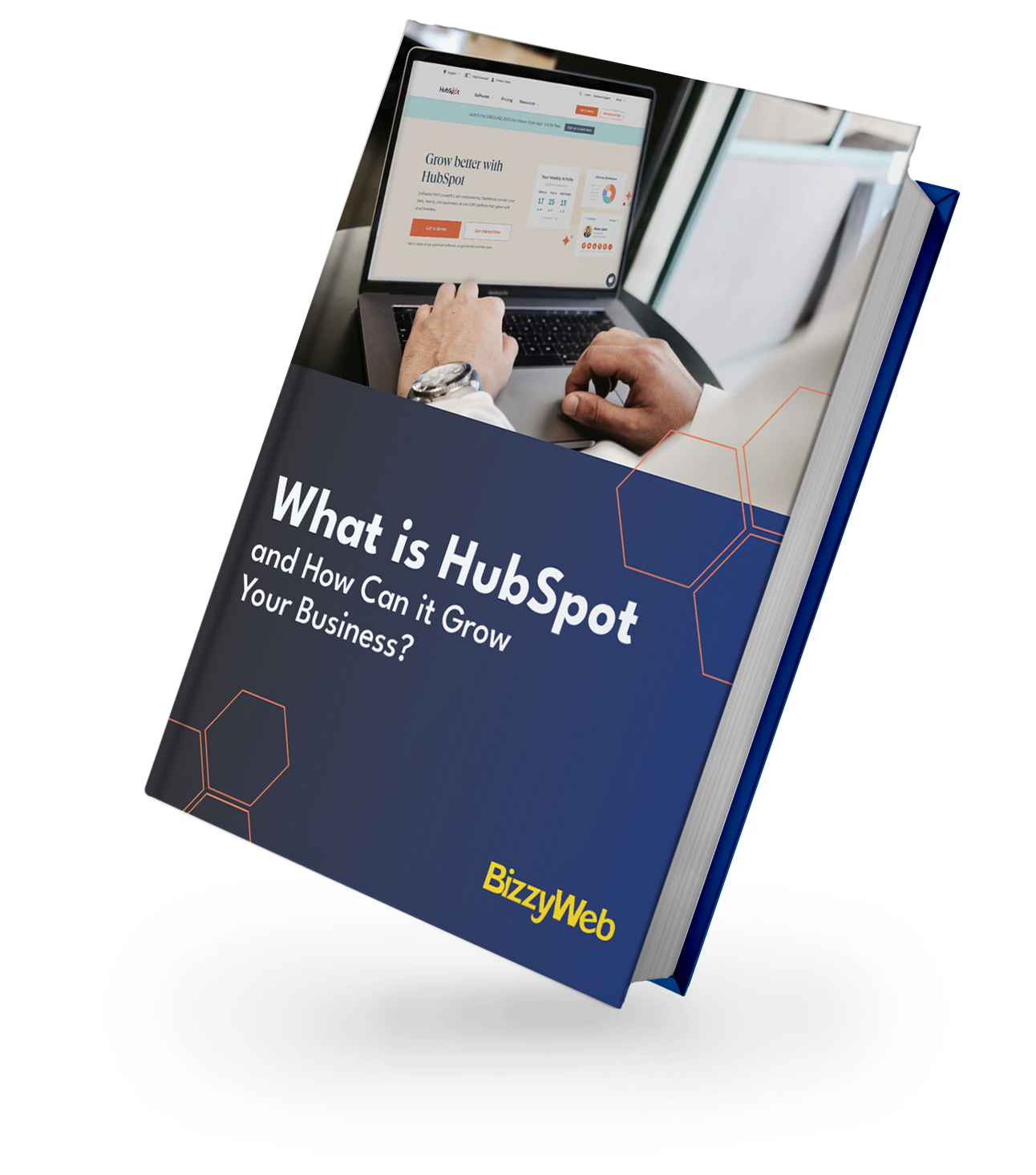
Download Now: The Ultimate Guide to HubSpot
Explore the power of HubSpot to decide if it's right for your business and growth goals. This ultimate guide covers:
- What exactly is HubSpot, and what does it do?
- A breakdown of the CRM and five core Hubs.
- How to get started with HubSpot implementation.
Commerce Hub: What’s in it for me? (WIIFM)
Commerce Hub is the latest in a series of releases from HubSpot, focused on helping you bring the entire Customer Journey full circle within the platform.
One less tool, one more connection
Commerce Hub is a set of tools that can help support your business and can replace an entire suite of external tools, letting you bring that budget to other priority projects and reducing the number of places your team has to go any given day to accomplish their goals and complete their work. Your team becomes more interconnected using the same tool, growing their sense of camaraderie as they are not only more understanding of each others' workload, but are more capable of helping one another since they are working out of the same system.
A penny saved is a penny earned
While the saying typically is looking at your actual savings, you’ll find it applies within Commerce Hub as well. The efficiency gained by your entire organization through the various automation, features and connections to other Hubs will leave your teams rich in the most important resource - time. With more time, your team can create more marketing campaigns, close more deals and support more customers, increasing your second most important resource - revenue.
Money doesn’t grow on trees, but it can be collected as easily as if it were
Reducing friction in the buying process is a key focus for many sales teams, and for good reason. Commerce Hub makes it easy for your customers to pay, keep tabs on their recurring payments and see invoices. This reduces the effort it takes for your customer to understand what it is they need to do to go from point A to point B.
Play Well with Other (Hubs)
While you can use Commerce Hub on its own, the vast majority of users will already have or be considering one more other Hubs. Some of Commerce Hub’s additional features will only come to life through other Hubs.
Paired with Marketing
The lifelong struggle of marketing to provide detailed and specific ROI on marketing investment can really only happen when revenue is being tracked directly in the same system you are running your marketing efforts through. Not only do you get much cleaner reporting, but you can also make use of past purchase habits to inform your ongoing marketing, from nurture for repeat purchases to targeting lookalike customers.
Paired with Sales
Sales Hub and Commerce Hub go together like bees and honey. For most every organization, the primary goal of sales is to, well, increase sales and generate more revenue. And in order to do that as effectively and efficiently as possible, having payments tools that live right where you are already working day in and day out just makes sense.
Paired with Service
Once sales has done their job, it often falls to Customer Service to handle the actual follow-up with clients, up to and including collecting payments. Whether it is a one-time payment or an ongoing subscription relationship, having the ability to track and automate collection efforts can be a huge weight off an already overburdened team, while also improving customer experience and eliminating friction points of difficult payment tools.
Paired with Operations
When you bring Operations Hub into the mix with Commerce Hub, you’ll find you can do some pretty fun things - maybe you want to calculate the amount of interest a deal would accrue if they are overdue, of course, with the ability to adjust the daily rate and compound the interest too. Operations Hub can make that happen all behind the scenes and help your team focus on the more challenging task - getting that delinquent account back on track.
Paired with Content Hub
Accepting payments on your website is a no-brainer for any e-commerce business, but it’s also a really powerful tool for many other B2B businesses as well. Payments can be a great self-service tool - selling tickets to an event, allowing a customer to purchase a single-user version of your software, or maybe purchasing a course from the experts on your team; it’s more a decision of what you want to collect payments for and narrowing the list down. With Content Hub's included website builder, using Commerce Hub will be much smoother, faster and easier to connect.
Paired with Multiple Hubs
As you can imagine, bringing these various Hubs together is when HubSpot shines brightest. Having everything in one place allows for deeper reporting, smoother handoffs, and the ability to utilize complementary tools for every team that lives within other Hubs. Commerce Hub gives your team the tools to connect revenue directly to your marketing, sales, and service efforts and automates a lot of the tedious work away. As you continue your HubSpot journey, you will continue to find more and more ways to combine the Hubs and the many amazing things you can accomplish with Commerce Hub and the rest of the platform.
We know HubSpot
Ready to learn more about the rest of HubSpot and how you can get started with your own implementation?
HubSpot Commerce Hub Onboarding from an Accredited HubSpot Platinum Partner
If you’ve made it all the way to the end, you probably are thinking: “this sounds complicated.” HubSpot is a powerful tool - and it takes a lot of time, effort and careful planning to unlock its full potential.
BizzyWeb is a HubSpot Platinum Partner and we offer full-service HubSpot onboarding, clean-up and strategy for all hubs. Our team has over 191 certifications in HubSpot (and constantly growing). No matter what your HubSpot needs are, our team is ready to handle them.
Plus, we’re one of the handful of agencies in the world that holds the brand-new HubSpot Onboarding Accreditation AND we are the only agency in Minnesota with a Platform Enablement Accreditation from HubSpot!
What We Do
- We work with you to learn your business, needs and goals - BizzyWeb is actively invested in making a solution that works for you, not just a standardized tool or an off-the-shelf install.
- Onboard, implement, and build - Once we’ve reviewed your systems and current data, we put our plan into action.
- Individualized training and reporting - When your setup is done, we’re not. We make sure you know to use your new HubSpot system, at your pace.
- Digital and inbound marketing programs for rapid growth - Make the most out of your HubSpot account with our digital marketing and/or inbound marketing services.
Related Content: When to DIY or Hire an Agency for HubSpot Implementation
Speak with a HubSpot Expert
Talk to a HubSpot expert - no fee, no strings attached. Get your questions answered. Someone from our team will reach out to you.



